Teaching Computers to Play Tic Tac Toe: A Reinforcement Learning Approach
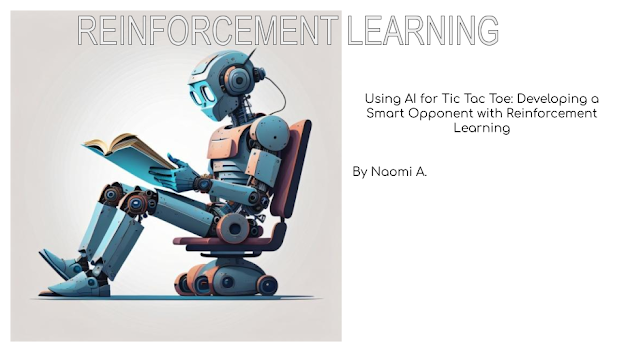
Teaching Computers to Play Tic Tac Toe: A Reinforcement Learning Approach by Naomi A. You can see the full code on GitHub: https://github.com/SQLNoggin/Smart-TicTacToe-RL_NaomiA.git This Python script implements a reinforcement learning agent to play the game of Tic Tac Toe. The agent is trained through Q-learning, a type of model-free reinforcement learning that uses a Q-table to estimate the value of taking specific actions in particular states. Let's break down the key aspects: Overview The script uses the Tkinter library to create a graphical user interface (GUI) where the Tic Tac Toe game can be played. NumPy is used for numerical operations, and the pickle library is used to save and load the Q-table to/from a file. Constant and Hyperparameter Definitions PLAYER_X and PLAYER_O : Constants representing the two players (1 for X and -1 for O). EMPTY : Constant representing an empty cell on the Tic Tac Toe board. ALPHA : The learning rate used in the Q-learning updates. G...